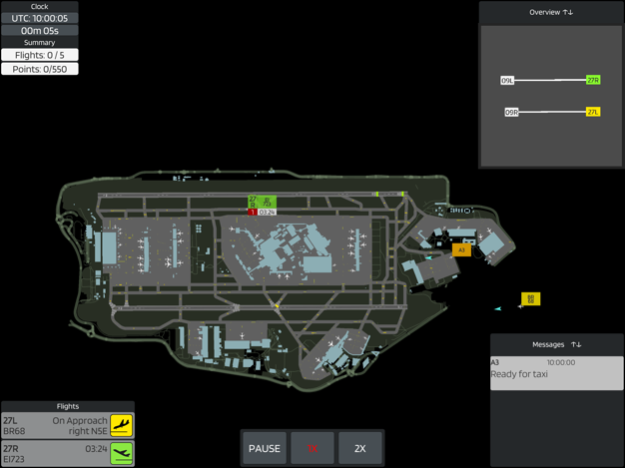Hello Tower 3.02.042
Continue to app
Paid Version
Publisher Description
Airport ground maneuvering simulation of more than 20 different airports including
London Heathrow LHR, Miami Intl. MIA, Hamburg HAM, New York JFK, Las Vegas LAS, São Paulo GRU, Montreal YUL and many more.
Different versions of airports included:
- Play the simplified version, where the airport is scaled down to an easy playable experience.
- Play the real thing. Here the whole airport is in real size displayed, where all your skills are required.
Features
- Give pushback, taxi, holding and take-off clearances.
- Handle emergencies and try to release all flights on time in order to release the next level.
From an easy single-runway operation at the beginning to demanding hub airports with multiple active runways where all your skills are required.
Apr 4, 2024
Version 3.02.042
- bug fix
About Hello Tower
Hello Tower is a paid app for iOS published in the Action list of apps, part of Games & Entertainment.
The company that develops Hello Tower is Sascha Trachsel. The latest version released by its developer is 3.02.042.
To install Hello Tower on your iOS device, just click the green Continue To App button above to start the installation process. The app is listed on our website since 2024-04-04 and was downloaded 3 times. We have already checked if the download link is safe, however for your own protection we recommend that you scan the downloaded app with your antivirus. Your antivirus may detect the Hello Tower as malware if the download link is broken.
How to install Hello Tower on your iOS device:
- Click on the Continue To App button on our website. This will redirect you to the App Store.
- Once the Hello Tower is shown in the iTunes listing of your iOS device, you can start its download and installation. Tap on the GET button to the right of the app to start downloading it.
- If you are not logged-in the iOS appstore app, you'll be prompted for your your Apple ID and/or password.
- After Hello Tower is downloaded, you'll see an INSTALL button to the right. Tap on it to start the actual installation of the iOS app.
- Once installation is finished you can tap on the OPEN button to start it. Its icon will also be added to your device home screen.